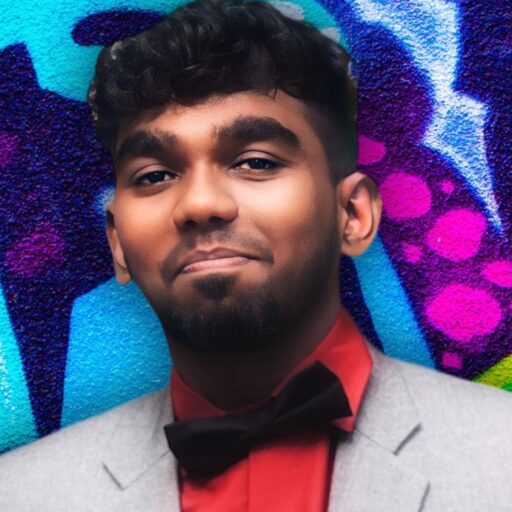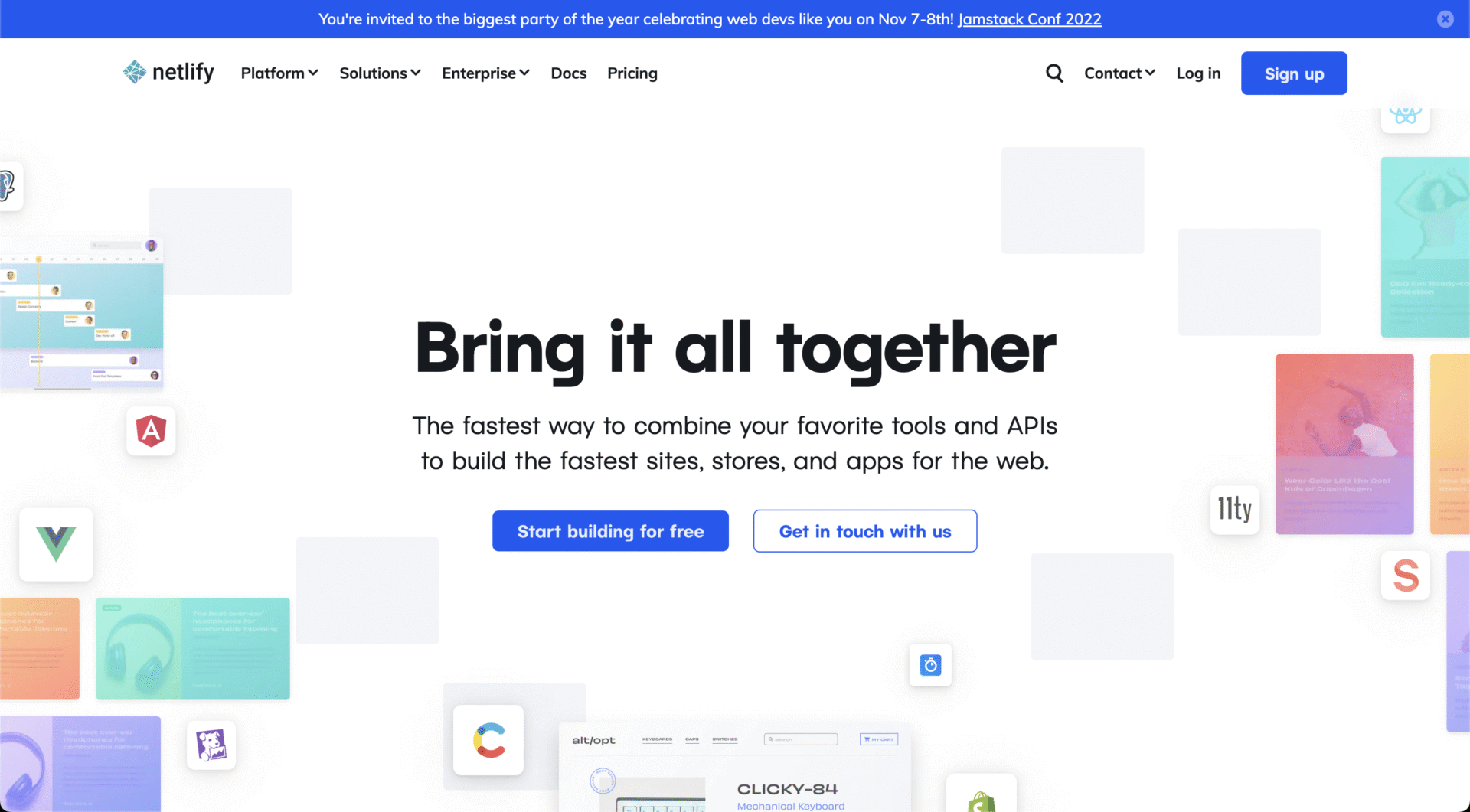Launching your first website can feel intimidating, but it’s actually one of the most rewarding steps in your web development journey. Whether you built it with code, a no-code tool, or a CMS, this guide walks you through the key steps to get your site live on the internet — fast and free.
Step 1: Finalize Your Project Locally
Make sure your website is functioning correctly on your local machine.
Checklist before deploying:
- All links and images are working
- Responsive on mobile and desktop
- No console errors
- Assets optimized (images compressed, CSS/JS minified if needed)
Step 2: Choose Your Deployment Method
Here are 3 beginner-friendly ways to deploy:
1. GitHub + Netlify (for static sites)
Best for HTML/CSS/JS or frameworks like React (Vite).
Steps:
- Push your project to a GitHub repository
- Go to Netlify
- Click “New Site from Git”
- Connect your GitHub and select your repo
- Set build settings if needed (
npm run buildetc.) - Click “Deploy”
Netlify will give you a free domain like yourproject.netlify.app
2. Vercel (for React/Next.js projects)
Vercel is simple, clean, and very fast — ideal for frontend apps.
Steps:
- Push to GitHub
- Go to vercel.com and sign in
- Import your repo
- Choose framework (auto-detected)
- Deploy!
3. Custom Domain + Hosting (e.g., GoDaddy + Hostinger)
If you want a custom .com domain, use a provider like:
- Domain: GoDaddy, Namecheap, Google Domains
- Hosting: Hostinger, Bluehost, HostGator
Steps:
- Buy a domain name
- Set up hosting (many support 1-click WordPress)
- Upload your files via FTP (e.g., FileZilla)
- Point DNS to hosting provider
Step 3: Connect a Custom Domain (Optional but Professional)
Both Netlify and Vercel allow you to connect a custom domain:
- Buy a domain from Namecheap/GoDaddy
- Add domain in Netlify/Vercel dashboard
- Update DNS records with instructions provided
Step 4: Add HTTPS (SSL Certificate)
Most platforms (Netlify, Vercel, Hostinger) auto-enable HTTPS.
If not, install a Let’s Encrypt SSL via your hosting panel.
Step 5: Final Checks & Go Live
- Test on desktop and mobile
- Share with friends or mentors for feedback
- Add Google Analytics or SEO tools if needed
Bonus Tips:
- Use GitHub Pages for super simple static site hosting
- Google “Free Hosting for Developers” for new platforms
- Consider CI/CD pipelines once you’re comfortable
Meta Description (SEO):
Ready to go live? Learn how to deploy your first website step-by-step using Netlify, Vercel, or custom hosting — no confusion, no fluff.

Deploying your first website doesn’t need to be complicated. The real magic begins when you press that “Deploy” button and see your work out in the world.
Got stuck somewhere? Drop your questions in the comments